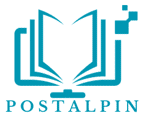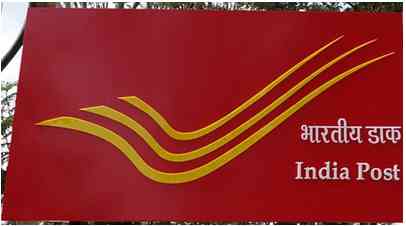The State Bank of India (SBI) is the largest public sector bank of India. The bank provides SBI personal online netbanking as well as corporate net banking to its customers to do banking without visiting the bank.
Through net banking, the customers of the bank can take benefit of services such as money transfer, bill payments, ticket booking, apply for credit or debit card, open an FD/RD account, and a lot more.
The account holder can take benefit from these services at the comfort of his/her home without paying any additional charges provided that they are registered for net banking with the bank and have a mobile number registered with the bank.
To use SBI personal online netbanking the account holder of the bank has to complete the net banking registration process. The customer can register for net banking by visiting the bank and fill the registration form for net banking.

Table of Contents
Online SBI Net Banking Registration
Customers of the bank can register for net banking through offline or online mode. They must have the following things to register for SBI personal online netbanking.
Offline Mode
Visit your branch where you have the account to register for net banking by filling up net banking registration form. The criteria for registration is that:
- You must have an active Saving Bank (SB) account with the bank.
- Your mobile number must have been linked with your account.
- Your ATM card must have an inactive condition.
Online Mode
For registering the net banking facility online you do not have to apply for this at the branch. To register for the SBI net banking online follow the below procedure:
- To register for SBI personal online netbanking visit the SBI official internet banking website at onlinesbi.com
- Hit the new user Registration/Activation button
- To confirm that an internet banking kit is not received by you a popup window will appear on the screen. To continue click on OK.
- From the drop-down menu option select new user Registration and click next
- On the next screen that will appear you have to fill up the details like account number, branch code, CIF number, a mobile number linked with your account, and the facility your want to avail. You also have to enter the captcha correctly. If you do not know your branch code you can find the code under the Get Branch Code option. Under the option, you must enter the state name and branch name to get the branch code. Branch code is also written on your account passbook.
- Select one of the options: View, full transactions, limited transactions under the facility required field.
- Hit the submit button
- An OPT (One Time Password) on your registered mobile number will be delivered you have to enter the OPT on the box provided on the screen and click confirm.
- Click Submit by selecting the option I have my ATM card
- Enter the ATM card details on the given field and click submit
- The system generates a temporary username which will be displayed on the screen write down this username
- Now set a password that you can remember, but the password must be strong then click on submit to complete the net banking registration process.
SBI Net Banking Login
- Visit onlinesbi.com which is the official website of State Bank of India look for the login page there.
- Now enter your username and password in the boxes provided and click login to enter into your account.
- You will see different options on your left-hand side through which you can access different information about your account.
Also Read: Indian Post Office Fixed Deposit Scheme: FD Account
How to Check Account Balance Through SBI Net Banking
- Visit https://retail.onlinesbi.com/retail/login.htm to log into your account
- Click on Continue to Login
- After logging into your SBI internet banking account you have to click on the account summary option which is available under the quick links. A list of all your accounts will be displayed you have in the bank.
- Against each account Click here option is available you have to click that option to see the account balance.
How You Can Transfer Money Through SBI Net Banking
Account-holders of the SBI bank having a net banking facility can transfer money from their account to another SBI account or another bank account through net banking. But you must add beneficiary account details like name, account number, IFC code, etc. before transfer the money.
Follow the steps mentioned below to transfer the funds from your account into another account:
- By clicking on Log In you can log into your SBI personal online netbanking account.
- If you want to transfer money to another bank account click other bank transfer under the Payment/Transfer tab
- In case you have to transfer money in the account which is within the same bank then you have to click on Accounts of Others- within SBI
- What type of transfer you will select a screen will be displayed according to that now choose the transaction type you want to make and click proceed.
- Next, choose the account from which you want to transfer the money.
- Enter the amount of money you want to transfer and write a remark if you want to write
- Choose the account in which you want to transfer the money
- Check box to agree to the terms and conditions and click submit
- To review the details a screen will appear with all the details you entered. When you are sure that details are correct click confirm
- A high-security password will be sent to your registered mobile number. Click on confirm by entering this high-security password to complete the authentication process.
- After the transaction completion, you will receive a confirmation message.
Conclusion
Net banking facility is available in all branches of State Bank of India. The bank provides net banking facility to retail as well as individual account holders. If you have an account in any branch of the SBI bank you can register for SBI personal online netbanking facility.
After successful registration for the net banking facility, you can make transactions like pay electricity bills, book tickets, check account balances, etc, easily from your home. A customer can avail of these services without any additional charges.