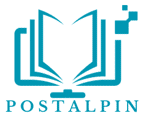SBI Yono Business Digital Banking mobile application is designed to cater to the needs of its customers. Available in various languages including English, Hindi, Telugu, Tamil, Gujarati, Punjabi, Bengali and other regional languages.
The app offers a convenient solution for managing finances on the go. With its user-friendly interface and a plethora of features, Yono mobile app ensures a safe and hassle-free banking experience for users.
From checking account balances to transferring funds and paying bills, this application provides comprehensive financial management capabilities right at your fingertips. Whether you’re at home or on the move, Yono Lite empowers SBI customers to take control of their banking needs with ease.

Table of Contents
What is Yono Business Digital Banking?
SBI Yono Business is a digital banking platform. It allows businesses to manage their finances online and from anywhere
Yono Business is a comprehensive digital banking platform that offers a comprehensive suite of banking and financial services to corporate customers of State Bank of India (SBI).
It is a one-stop solution for all corporate banking needs, from account management to trade finance to cash management. It offers a wide range of features and benefits including:
Convenience: SBI Yono Business allows businesses to manage their finances from anywhere, anytime, on any device.
Security: SBI Yono Business is backed by the latest security features to protect your business data.
Comprehensiveness: SBI Yono Business offers a wide range of banking services, including fund transfer, bill payment, salary payment, tax payment, trade finance, supply chain finance, forex, and more.
Affordability: SBI Yono Business is a very affordable digital banking solution, making it a good option for businesses of all sizes.
Yono business is a good choice for businesses of all sizes, from small businesses and startups to large corporates. It is especially well-suited for businesses that need a comprehensive digital banking solution that is convenient, secure, and affordable.
Who Can Use SBI Yono Business?
SBI Yono business is a good choice for the following types of businesses:
- Small businesses
- Startups
- Large corporates
- Exporters and importers
- Manufacturing companies
- Trading companies
- Service companies
- Governmental organizations
- Educational institutions
Also Read: Rupay Credit Card From Union Bank
How to Activate Yono Mobile App
- To register for Yono, download the app on your mobile from the Play Store.
- If you have dual SIMs, choose the one registered with SBI; for single SIM users, no selection is needed.
- A prompt will appear, instructing you to send an SMS from your device to validate your mobile number. Click ‘Proceed’ and a unique code will be sent to a predefined number.
- Next, on the registration screen, input your username and password, then click ‘REGISTER’.
- Accept the Terms and Conditions by selecting the checkbox and clicking ‘Ok’. An activation code will then be sent to your registered mobile number, valid for 30 minutes.
- Input this code into the app to complete the activation process. Once done, you can log in to the YONO Lite application.
Features and Benefits of Yono Business
SBI Yono business digital banking offers a wide range of benefits to businesses, including:
Convenient: Businesses can manage their finances from anywhere, anytime, on smart phone or on a PC.
Bank anytime, anywhere: Bank anytime, anywhere, and get the right information at the right time.
Secure: SBI Yono Business is backed by the latest security features to protect your personal data.
Comprehensive business model: SBI Yono Business offers a wide range of banking services, including fund transfer, bill payment, salary payment, tax payment, trade finance, supply chain, forex, and more.
Affordable: SBI Yono Business is a very affordable digital banking solution.
Pay taxes directly: Pay taxes directly to the state and central government.
Bulk transactions: Create and manage users, their rights, and transaction rules.
Time-saving: SBI Yono Business automates many manual tasks, such as bill payment and salary payment, saving businesses time and money.
Improved efficiency: Yono business provides businesses with a real-time view of their finances, helping them to make better financial decisions.
Reduced costs: SBI Yono business can help businesses to reduce their banking costs by eliminating the need to visit physical branches.
How to do Yono Business Registration?
To register for SBI Yono Business, you can follow these steps:
- Visit the SBI Yono Business website (https://yonobusiness.sbi/).
- Click on the “Register” button.
- Enter your basic company details, such as company name, PAN number, and CIN number.
- Enter the details of the authorized signatories.
- Review and submit the registration form.
- Visit your home branch to submit the signed registration form and other required documents.
Once your registration is approved, you will receive your login credentials.
How to log in to Yono Business
To log in to SBI Yono Business, you can follow these steps:
- Visit the SBI Yono Business website at https://yonobusiness.sbi on your phone or PC.
- Enter your username and password.
- Click on the “Login” button.
How to Reset Password on Yono Business Portal?
To reset your password on the SBI Yono Business portal, you can follow these steps:
- Visit the SBI Yono Business website (https://yonobusiness.sbi/).
- Click on the “Forgot Password.
- Enter your username and click on the “Submit” button.
- You will receive an email with a link to reset your password.
- Click on the link and enter your new password.
- Click on the “Reset Password” button.
Once you have reset your password, you will be able to log in to Yono business using your new password.
Conclusion
SBI Yono Business is a digital banking platform designed exclusively for corporate customers by the State Bank of India. This user-friendly portal enables corporate clients to manage their banking needs conveniently without the need for to visit the bank in person.
With net banking capabilities, it streamlines financial operations and offers a lot of benefits tailored to corporate account holders, simplifying transactions and financial management for businesses.