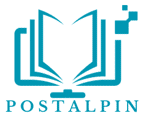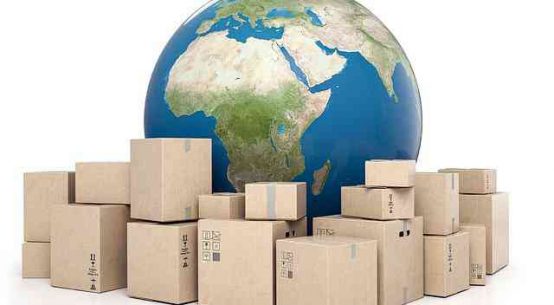Union Bank of India offers a convenient and complimentary online banking feature called Net Banking. Union Bank of India net banking service lets customers access various services quickly and securely from their computer or mobile device.
With UBI Net Banking, you can transfer funds and make tax payments without visiting a bank branch.
The net Banking service of Union Bank of India is designed to make banking more straightforward and more accessible for its customers. Customers can view and manage all their transactions through net banking, thus saving time and effort.
Whether checking your account balance or paying bills, everything can be done conveniently from the comfort of your home.
To enjoy the benefits of Union Bank of India Net Banking, you only need a computer or a smartphone with an internet connection.
Table of Contents
Services Provided By the Union Bank of India Net Banking
Through net banking facility, customers can:
- Check their account balances and track transactions online.
- Download e-statements for their bank accounts.
- Request a new checkbook or cancel an existing one.
- Block their debit/credit cards for security purposes.
- Apply for new credit or debit cards.
- Invest in mutual funds, open FD accounts, and demat accounts online.
- Make online transfers using RTGS, IMPS, or NEFT.
How to Register Netbanking in Union Bank of India
To use these online banking services, one must register for Union Bank of India Net Banking. There are two ways to do this:
- Online Method
- Offline Method
Online Method for Registration:
Here’s a step-by-step guide to registering online for UBI Internet Banking:
- Visit the official Union Bank of India website unionbankonline and click the ‘Retail Login’ button for individual users or ‘Corporate Login’ for businesses.
- Select the ‘New User’ option on the next page.
- Enter your registered phone number, account number, customer ID, and email ID.
- Click ‘Submit.’
- An OTP (One-Time Password) will be sent to your registered phone number. Enter the OTP and click ‘Proceed.’
- After entering OTP will be asked to create a new password. Enter and confirm the password. A pop-up will confirm successful registration.
Offline Method for Registration
For those who prefer offline registration, follow these steps:
- Visit the nearest Union Bank of India branch.
- Fill out the application form and attach ID and address proof.
- Submit the form to the bank for processing your Internet banking request.
- After successful verification, you will receive a user ID and password.
- Your Union Bank Net Banking services will be activated within 24 hours.
Also Read: J&K Bank Credit Card: The Ultimate Financial Companion
Union Bank of India Net Banking Login Process
To log in to your UBI Net Banking account, follow the steps given below:
- Go to the Union Bank Net Banking portal unionbankonline.co.in.
- Click on the login button at the top-right corner and choose ‘Retail Login’ for individual users or ‘Corporate Login’ for businesses.
- Read through the security guidelines and click ‘Continue to Login.’
- Enter your customer ID and password (Retail Net Banking or Personal Banking ID for retail users and corporate ID for businesses).
- Click on ‘Login’ to access your account.
How to Reset Union Bank Net Banking Password?
If you forget your Net Banking password, don’t worry. Follow these steps to reset it:
- Go to the Net Banking page and click “Create New Password/Forgot Password.”
- Enter your Login ID and bank account number. Click ‘Continue.’
- Provide your Union Bank Debit Card Number, ATM PIN, and Registered phone number. Click ‘Continue.’
- Enter the OTP received on your registered mobile number.
- Create a new login and transaction password, and confirm it.
- With Union Bank of India Net Banking, banking is now easier for the customers. Enjoy the convenience of managing your finances from the comfort of your home or on the go!
Check Balance and Transfer Funds with UBI Net Banking
Union Bank of India customers can easily check their account balance once they finish the registration process for Net Banking.
By logging in with their User ID and password, they can check their balance and perform various banking activities like fund transfers, e-statement downloads, and credit card bill payments.
How to Transfer Funds via UBI Net Banking?
For registered net banking customers, transferring funds is a simple process. If you want to transfer fund through UBI net banking follow these steps:
- Go to the official Union Bank of India website unionbankonline.co.in.
- Click on ‘Retail Login’ (For business accounts, click ‘Corporate Login’).
- Enter your User ID and password, then click ‘Login.’
- Click on ‘Transaction’ and select ‘Beneficiary Management.’
- Fill in the required details, including the account number and IFSC, and click ‘Continue.’
- Choose ‘Fund Transfer & Payments’ and select your preference.
- Enter the transaction password and OTP, then click ‘Confirm Details.’
- Select the account from the drop-down menu and enter the amount, transaction type (NEFT/RTGS), and remarks (if any).
- Enter the received OTP and click ‘Confirm the Payment.
Transaction Limits under UBI Net Banking
A customer can transfer fund through NEFT and RTGS. No limit for transfer of funds under NEFT. RTGS is primarily for large transactions and minimum amount to remit through this fund transfer system is 2 lacs.
For using NEFT services with Union Bank of India, customers need to provide the following details:
- Indian Financial System Code (IFSC) of the recipient’s branch.
- Beneficiary’s name.
- Beneficiary’s account number.
NEFT and RTGS Payments
A customer can transfer fund through NEFT and RTGS using UBI’s net banking. The charges levied for fund transfer through NEFT and RTGS are as fallows:
NEFT Charges
| Transaction Amount (Rs.) | Saving Bank Account (SB) Rs. | Other Account (Rs.) |
| Up to 10,000 | Nil | 2.50 + taxes |
| Above 10,000 below 1,00000 | 5 + taxes | |
| Above 1,00000 below 2,00000 | 15 + taxes | |
| Above 2,0000 | 25 + taxes |
RTGS Charges
| Amount (Rs.) | Charges (Rs.) | Transaction Timing |
| From 2 lac to 5 lacs |
25 + taxes | 8 a.m. to 11 a.m. |
| 27 + taxes | 11 a.m. to 1 p.m. | |
| 30 + taxes | After p.m. | |
|
More than 5 lacs |
50 + taxes | 8 a.m. to 11 a.m. |
| 52 + taxes | 11 a.m. to 1 p.m. | |
| 55 + taxes | After p.m. |
Fund Transfer Timings
NEFT Payments
- Available all weekdays between 8 a.m. to 6:30 p.m.
- Saturdays between 8 a.m. to 6:30 p.m. except 2nd and 4th Saturdays
- Settlement hours are between 8 a.m. to 7 p.m. except 2nd and 4th Saturdays.
RTGS Payments
- RTGS remittances can be done any day, including Sundays.
- Monday to Friday from 7a.m. to 5:45 P.M.
- Available on Saturdays except 2nd and 4th Saturday
- For bulk fund transfers, process before 6 p.m. for same-day or next-day delivery to beneficiaries.
With UBI Net Banking, customers can conveniently manage their funds and perform transactions with ease, making their banking experience hassle-free and accessible at any time.
Conclusion
Union Bank of India offers a free and convenient online banking service called Net Banking. With this feature, customers can access various services easily and securely from their computer or mobile device.
It allows tasks like fund transfers and tax payments without visiting a bank branch. Whether checking account balances or paying bills, everything can be done conveniently from home. To get started, customers must register for Net Banking, either online or offline.
Once registered, they can log in using their User ID and password to manage transactions, download e-statements, and more. UBI Net Banking simplifies banking and makes it accessible anytime, anywhere.